To access the easypay Backoffice you will always have to perform a strong authentication (SMS or App). This procedure is required by the standards of the PSD2 (Payments Service Directive 2) and is intended to ensure that only those who hold the strong authentication factor can access the easypay Backoffice. This procedure eliminates, among others, phishing actions.
To create your Payments Account through an easypay Partner:
- Access through the partner or choose the partner at: https://backoffice.easypay.pt/register;
- You are directed to the registration form – enter your data;
- Receive a code for strong authentication on the cell phone;
- Enter the code and follow the instructions you receive by email.
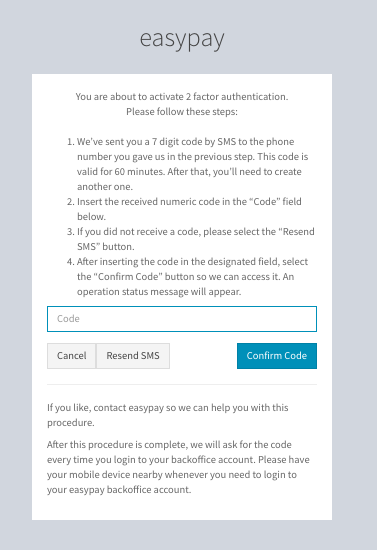
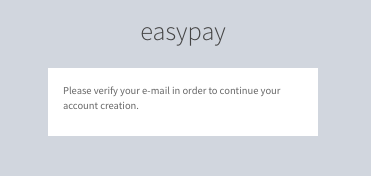
- From that moment on, you have access to easypay´s Backoffice.
- Login to easypay´s backoffice and fill in the KYC (Know Your Customer) which is required by Banco de Portugal as we are a payment institution (also upload all the required documentation);
- When you finish filling out, click on “Submit”;
- The information will be analyzed to create the Application, which will taje some days;
- When creating the Payments Account, you also create a Fee Payments Account – separate account from the Payments Account where easypay fees are debited; Sometimes the Fee Payments Account is the Marketplaces’ responsibility and not the merchant’s.
- You will receive a confirmation email with instructions to make the 1st recharge of the Fee Payment Account, in case you are responsible for this step;
- From this moment on, you can do the integration process with easypay and start selling;
- You will receive after some days the Application by email to be signed from your side;
- After signing it please send by mail to: easypay. Rua Soares de Passos, 14B, 1350-118 Lisboa. Portugal
- When we receive the signed Application we start transferring the funds regularly.
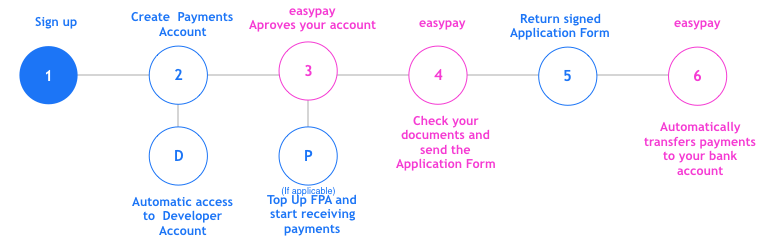
By joining easypay through a partner, you will be accepting the conditions of the partnership.
Depending on the partnership, you can generate payments through the backoffice of the partner. If you try to generate a payment through easypay’s Backoffice it may give an error.
Strong authentication
Strong authentication factor can be by SMS (by default) or by APP. easypay recommends the App as it is the safest factor – see here how to change.
Since 2019, payment service providers (PSP) have had to perform strong authentication of their customers whenever they want to:
- Access your payment account online;
- Initiate an electronic payment.
Strong authentication factor can be by SMS (by default) or by APP. easypay recommends the App as it is the safest factor.
More information at: https://www.bportugal.pt/page/legislacao-e-normas-dsp2