- Access the Backoffice
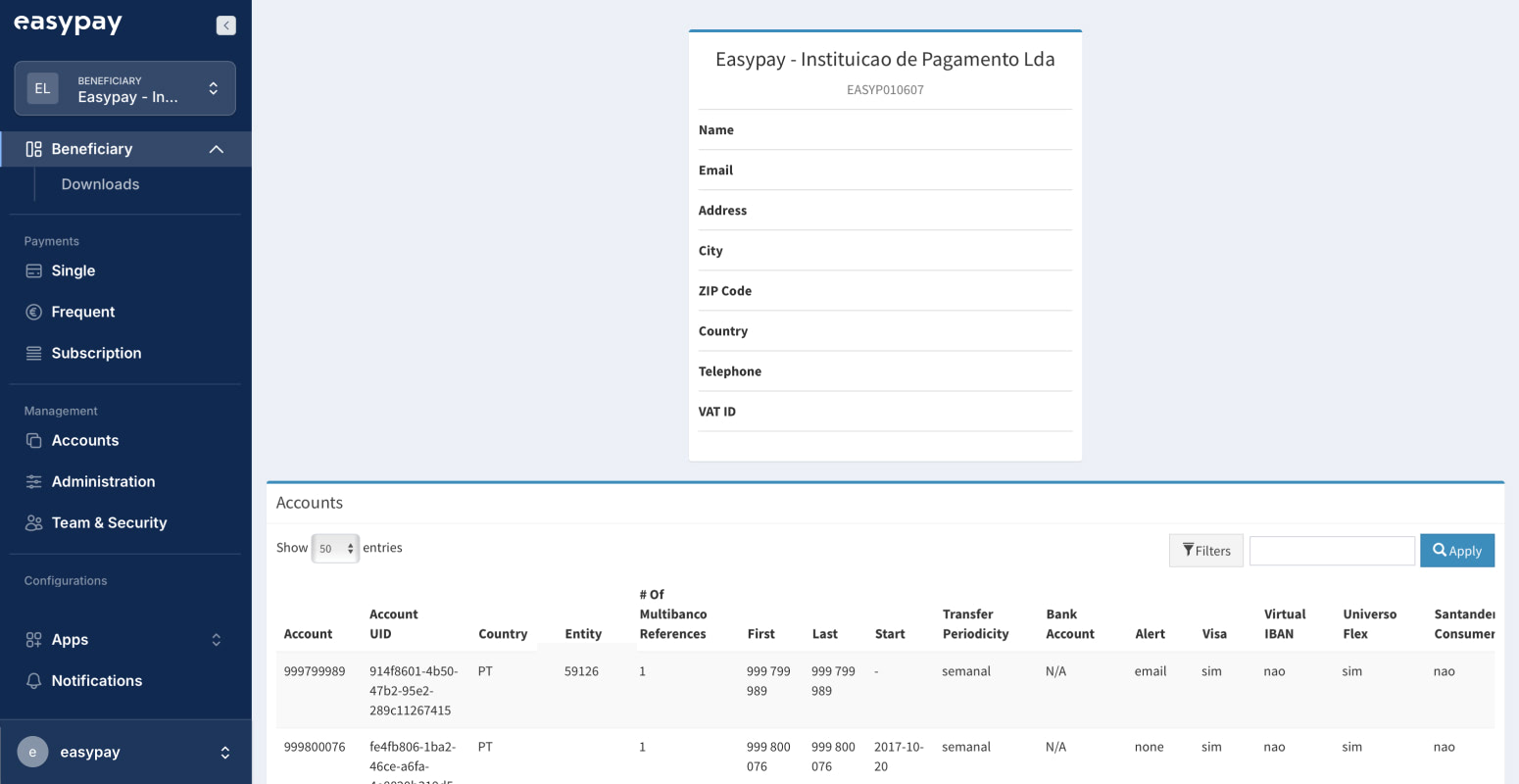
- Apps Menu > Sandbox Environment (if you don’t have this option, contact us via email: correio@easypay.pt)
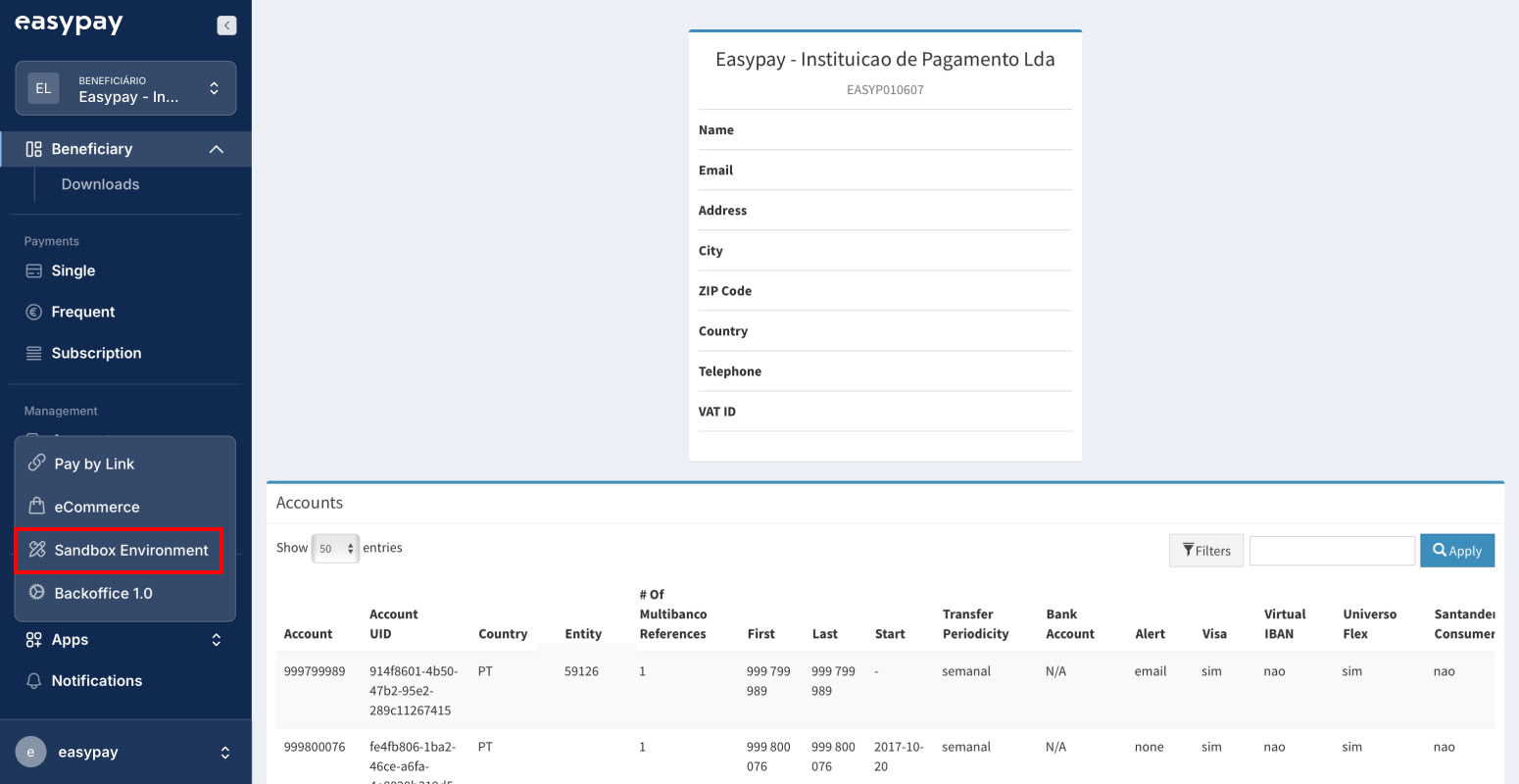
- Developers Menu > New Payment – Fill in the requested data:
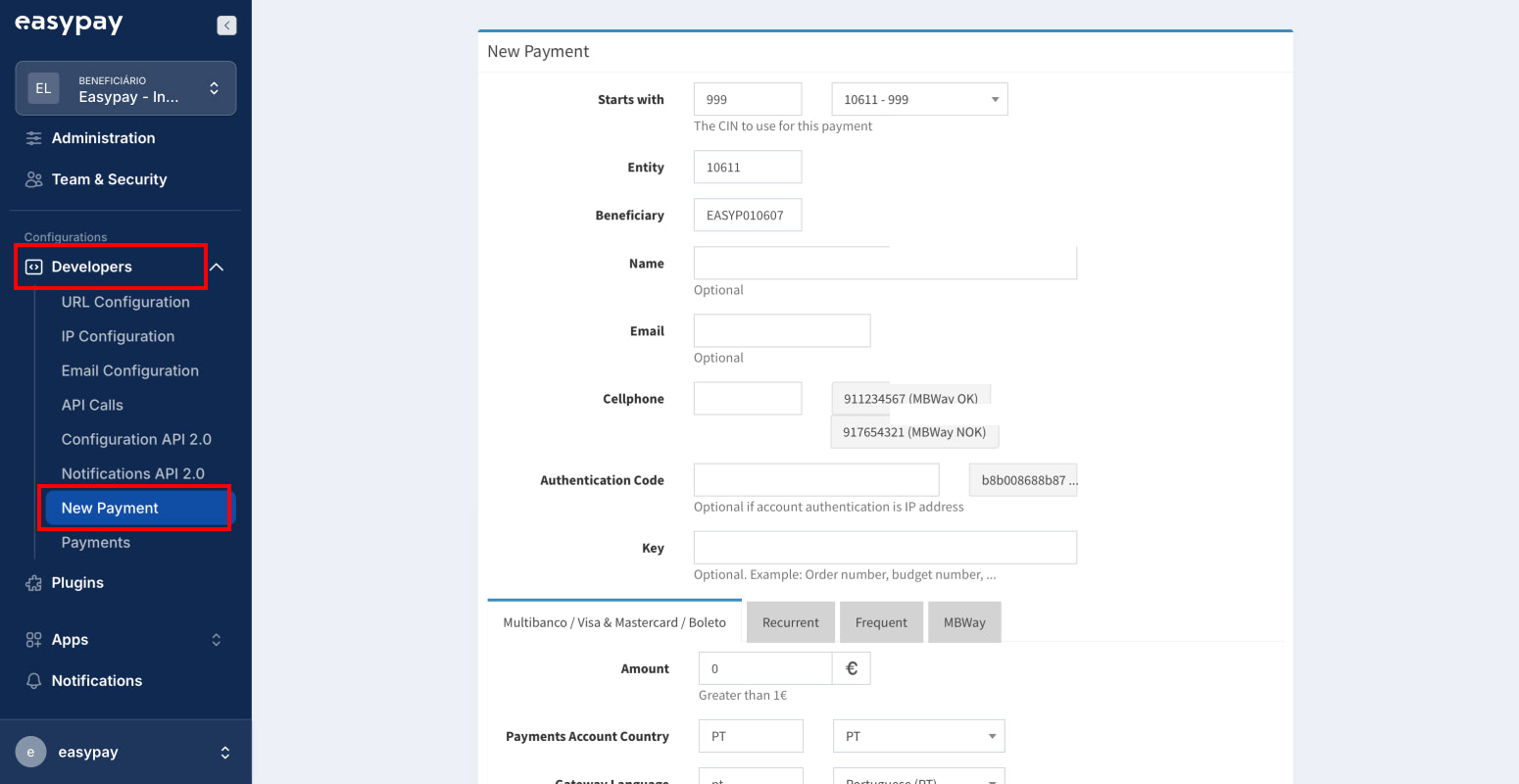
- Start by – select the account you want to use in the second field. The first field, the entity and the beneficiary are filled in automatically.
- Name and email – optional fields.
- Mobile phone – insert the mobile phone.
- Authentication Code – must only be filled in if you are integrating the Legacy API and if you have IP authentication. In case it is necessary to fill in this field, just click on the code that appears in front of it.
- Key – optional field. To identify an invoice, budget, partner, donor,…
Payment until – select the expiration date, and the minimum must be 24 hours. - Value – min. €1.
- Country Payment Account, gateway language and Payment Type – these fields appear pre-filled.
- Observations – Use this field for any description you want to add.
- Submit
- Developers > Payments > Click on ‘Test payment’ in the generated reference line.
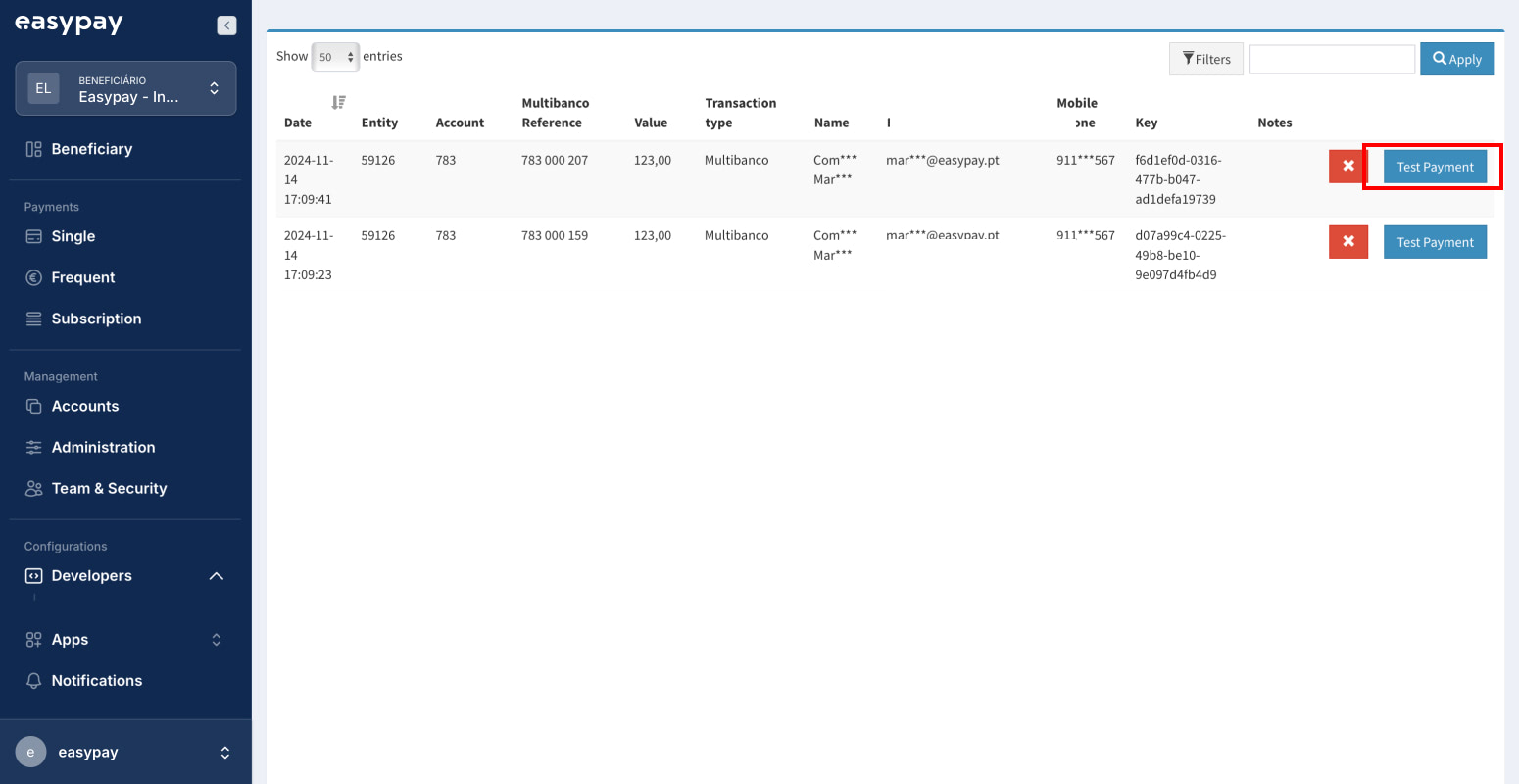
- Confirm that the test performed already appears in the Accounts > Transactions menu.
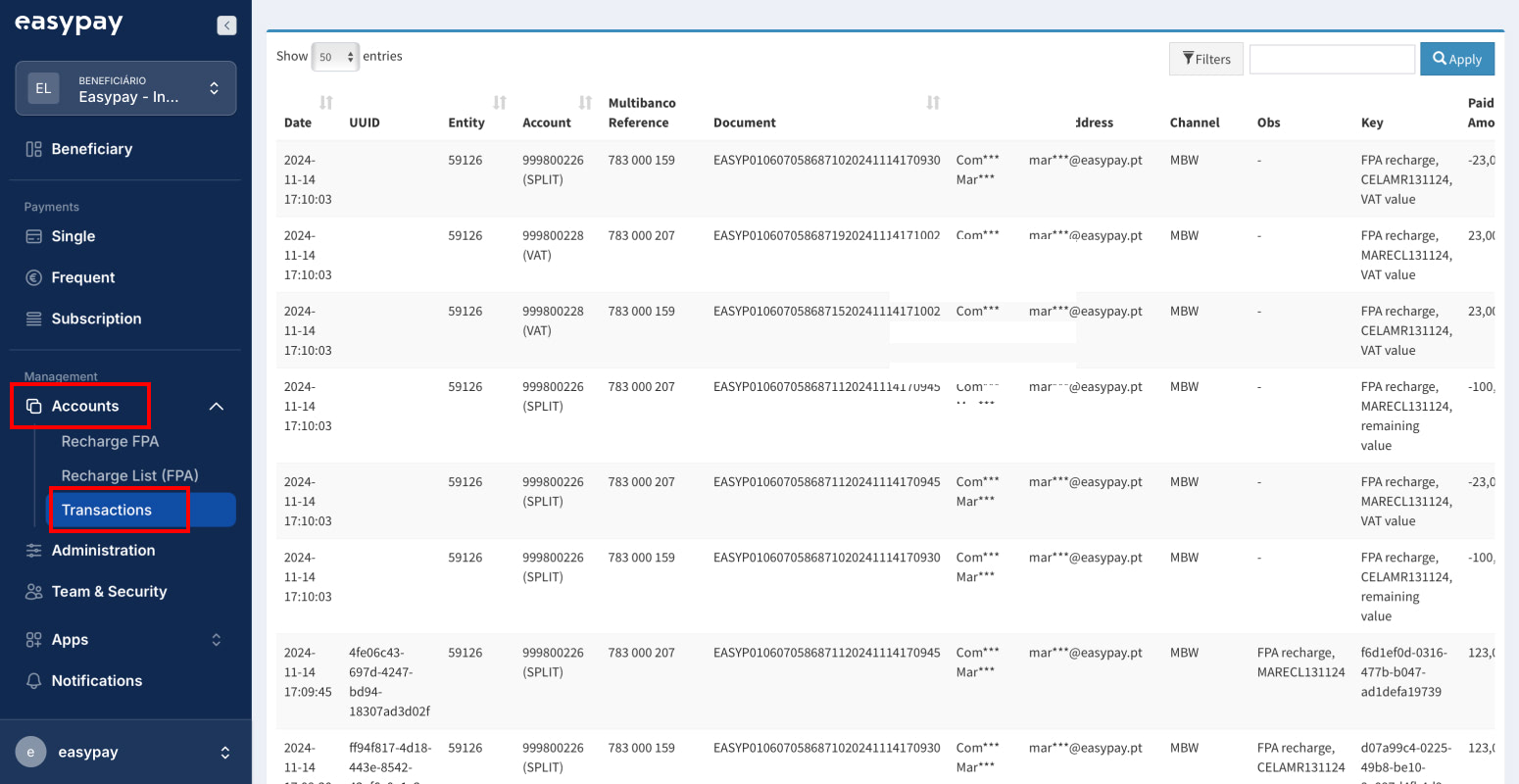
Test Multibanco payments in Sandbox
Popular topics