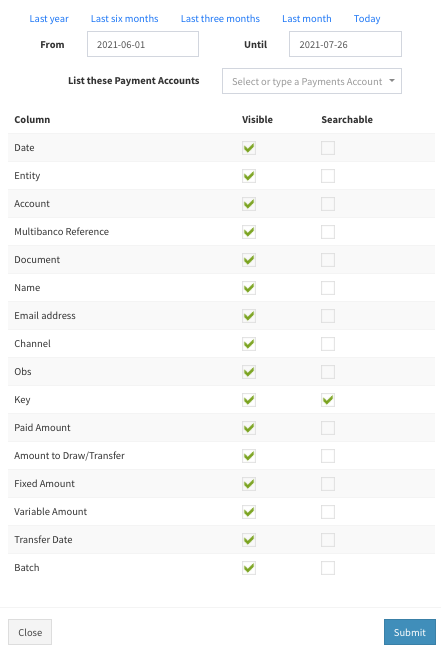Sometimes it is not clear for the Beneficiary to know which Order, Payment or Customer one or more references are associated with. In order to facilitate bank reconciliation, easypay allows the Beneficiary to choose the values in the “Key” field and also in the “Observations” field to enter additional information for a given payment.
A Beneficiary may want to associate the reference to be created:
- The Order Number;
- The Customer’s Taxpayer Number;
- Membership Number;
- The Transaction Number;
- Any other identifying element that helps you with bank reconciliation.
The “Key” field can be filled in with any of these identifying elements. It is a free-to-fill field. We suggest filling it out in order to facilitate bank reconciliation.
The ‘History‘ allows the Beneficiary to filter by the “Key” field. If you chose to put the Order Number in this field, you will be able to check the payment status for that order.
Click on “Submit” and after in “Apply” to have your results.