Aceite pagamentos com Cartões Visa e Mastercard
Receba pagamentos com os cartões mais usados no mundo — simples, seguro e pronto a integrar.
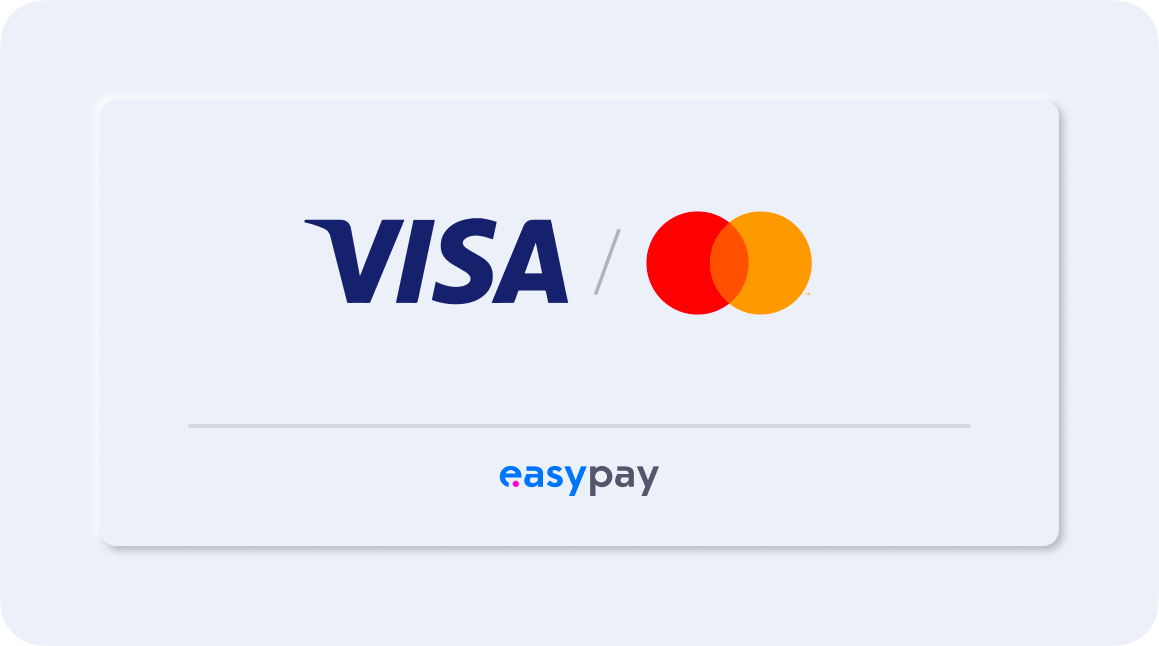
easypay / Meios de pagamento / Visa e Mastercard
Receba pagamentos com os cartões mais usados no mundo — simples, seguro e pronto a integrar.
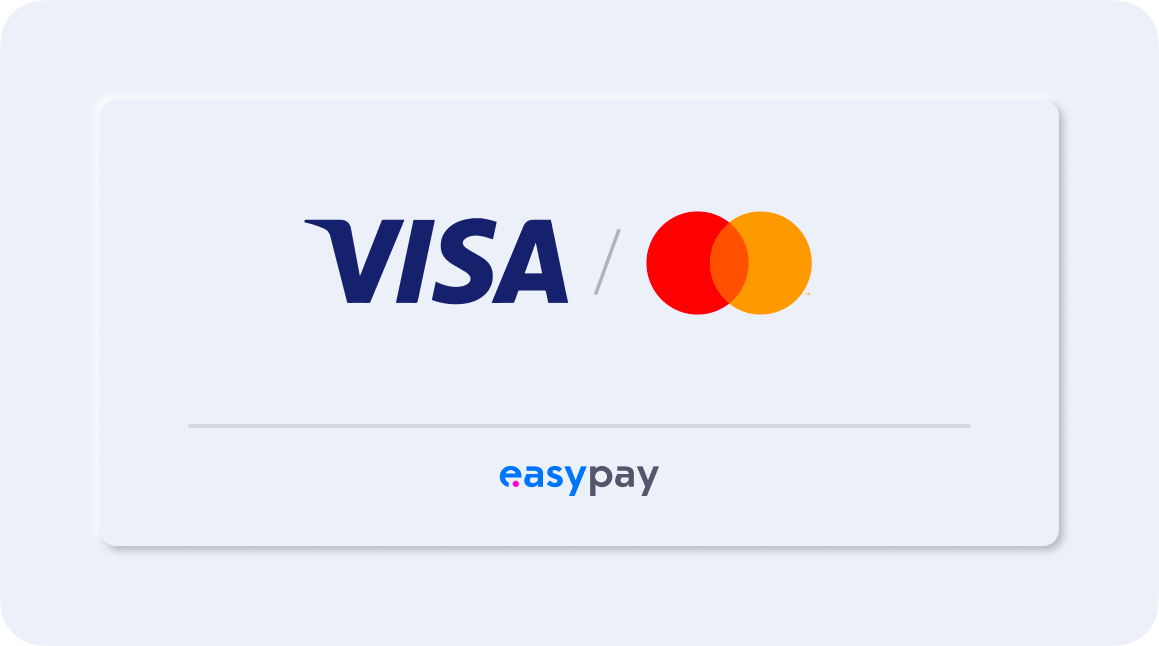
Ideal para crescer online e vender globalmente com Visa e Mastercard.
Para pagamentos pontuais ou frequentes o cliente introduz os dados uma vez — nas próximas compras, paga em segundos.
Pagamentos protegidos com o mais alto padrão de segurança. Os dados do cartão nunca são guardados.
Reembolse pagamentos por cartão diretamente na plataforma easypay.
A plataforma Easypay permite receber pagamentos em lojas online. Quando um cliente faz um pedido, um valor é autorizado e mantido até que a loja decida capturar o pagamento. A captura pode ser feita imediatamente, na expedição ou entrega da mercadoria, e pode ser total ou parcial.
Para receber pagamentos de faturas já emitidas, a Gateway de pagamentos com Cartões Visa e Mastercard permite-lhe enviar um link para o seu cliente introduzir os dados do cartão.
Para receber pagamentos frequentes na sua loja online com comodidade e excelente experiência de utilização, disponibilize a Gateway de Cartões Visa e Mastercard com tecnologia card-onfile. Deste modo o seu cliente não tem que introduzir todos os dados do cartão em cada compra. Para proteger os dados do cartão, a easypay converte-os numa chave (token).
À semelhança das lojas online, para receber pagamentos através de apps e carregamentos também pode utilizar a funcionalidade de card-on-file. Assim, cada vez que o seu cliente precisar de efectuar um novo pagamento ou carregamento, pode fazê-lo num só click, evitando re-introduzir os dados do cartão.
Para receber pagamentos deste tipo, o seu cliente preenche os dados do cartão num formulário ou na Gateway de Cartões Visa e Mastercard ao subscrever o serviço. Nas datas acordadas, o cartão é debitado pelo valor que nos comunicar previamente.
Água, gás, eletricidade, telecomunicações. Ao subscrever o serviço, o cliente preenche os dados do cartão num formulário ou na Gateway de Cartões Visa e Mastercard. Nas datas acordadas será cobrado o valor que nos comunicar previamente para que possa receber pagamentos.
Receber subscrições é simples com a solução easypay. O cliente preenche os dados do cartão num formulário e aprova o valor e a periodicidade. A easypay cobra automaticamente os valores nas datas acordadas.
Sim. Desde que o parceiro tenha ativos os Cartões Visa e Mastercard e se o seu parceiro tiver contratado com a easypay este meio de pagamento.
Estas são as principais vantagens de aceitar pagamentos por cartão de crédito com a easypay
Como gerar um pagamento Visa e Mastercard no Backoffice easypay:
Uma vez efectuado com sucesso o pagamento o mesmo irá aparecer no menu ‘Conta de Pagamentos‘, ‘Arquivo de 5 anos‘
Para mais questões consulte o ‘manual de utilizador do Backoffice’ que se encontra no canto inferior direito do Backoffice easypay.
Sim, mas tem de ter, pelo menos, uma landing page pois para a easypay ativar Cartões Visa e Mastercard, as empresas têm de ser validadas pelo acquirer. Esta validação requer uma analise do site e a confirmação que este inclui alguns componentes obrigatórios.
1. Se já tiver ativo o canal de Cartões Visa e Mastercard, pode fazer a integração via API, ou se tiver o checkout easypay pode configurar diretamente no mesmo, ou pode ainda gerar pagamentos diretamente no BO (tutorial aqui).
2. Se ainda não tiver contratado, veja primeiro o manual dos cartões Visa e Mastercard e como pedir a ativação do canal, seguindo os passos descritos. No final, envie-nos um email para correio@easypay.pt com o assunto: “Ativação Cartões”, a solicitar a ativação dos Cartões Visa e Mastercard.
3. Este meio de pagamento não fica disponível automaticamente porque tem que ser sempre feita a activação do lado da easypay.
Marcas como a Visa e a Mastercard dominam as transações a nível mundial, e disponibilizá-las no seu negócio online não é apenas uma opção, mas sim uma necessidade estratégica para quem procura crescer e alcançar um público mais vasto.
As vantagens são claras, tanto para o cliente como para a empresa. Para o consumidor, a experiência de compra é rápida, familiar e intuitiva, permitindo concluir uma encomenda em poucos segundos. Para o seu negócio, os pagamentos Visa online e de outras redes abrem as portas ao mercado internacional, permitindo que clientes de qualquer parte do mundo comprem os seus produtos e serviços com facilidade, sem barreiras cambiais ou geográficas.
Além disso, a segurança é um pilar fundamental deste método. O pagamento por cartão de crédito com a easypay é processado num gateway de pagamento com o selo de segurança PCI-DSS Level 1, que protege o número do cartão utilizado pelo seu cliente no seu negócio, contra transações fraudulentas.
Mas como pode a sua empresa começar a aceitar estes pagamentos de forma segura e eficiente? A easypay é uma empresa adequada e especializada neste tipo de serviço: gateways de pagamento. Estabelecemos a ponte segura entre a sua loja online, os bancos e as redes de cartões, como a Visa.
Tratamos de todo o processamento técnico e de segurança, garantindo que os dados sensíveis dos cartões são geridos de forma encriptada e em conformidade com as normas internacionais (PCI DSS). Isto liberta a sua empresa de complexidades técnicas e de segurança, permitindo-lhe focar-se no que faz melhor; vender.
O pagamento por cartão de crédito é também a solução ideal para modelos de negócio baseados em subscrições ou pagamentos recorrentes. Permite automatizar cobranças mensais ou anuais de forma eficiente, melhorando a retenção de clientes e garantindo um fluxo de receitas previsível.
Ao escolher um parceiro de pagamentos robusto, garante não só a tecnologia, mas também o apoio necessário para expandir as suas vendas de forma segura e eficaz. Prepare o seu negócio para competir à escala global.
Utilizamos cookies para melhorar a sua experiência. Consulte a nossa Política de Privacidade.