Home / Platform / Payment methods / Multibanco
Multibanco references for every business.
Multibanco references with check-digit and with or without expiration date.
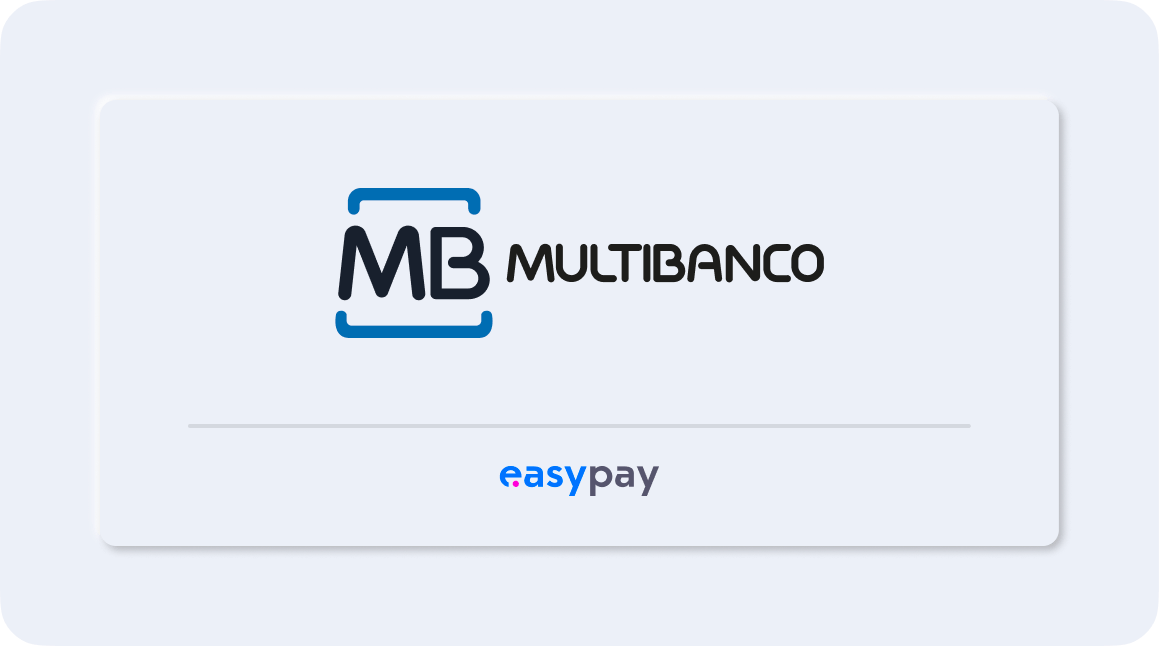
Advantages of providing Multibanco references?
Improve safety
Payment with Mulitbanco references is safe for the merchant because it does not allow refunds or chargebacks.
Increase sales and conversion
Mulitbanco reference is one of the most used payment methods in Portugal. Since each payment is verified in real time, you can confirm and ship orders or start providing services immediately.
Simplify payment management
Monitor transactions in real time and know what is paid in a simple way. Commissions are deducted from a separate account to facilitate bank reconciliation.
Automate administrative processes
Receive notifications in real time via email, easypay’s backoffice, Webservice or API. Automate administrative processes and free up time to manage your business.
Which type of Multibanco reference is right for your business?
Multibanco reference with check-digit.
The ideal Multibanco reference for payments without an expiration date. It includes a 9-digit check-digit system generated automatically by easypay.
Customers receive the entity, reference, and amount, allowing payment via Multibanco or home banking. Errors are detected, preventing incorrect payments, and the reference can be reused multiple times.
Multibanco reference with check-digit and expiration date.
A solution for ticket reservations, sales with limited stocks or invoice payments which have a defined expiration date. These Multibanco references expire after their due date.
Reference with refund option
Now, with easypay, you can offer check-digit references that allow automatic refunds without the need for bank transfers or using an IBAN.
This new feature simplifies refund management, providing a more efficient and automated payment experience for your business.
FAQ
1. Access the Backoffice;
2. Menu ‘Multibanco Reference‘ and in ‘New Reference‘;
3. Choose the reference that fits the intended transaction;
4. If applicable, choose the intended date for the validity of the reference (min. 24h)
5. Value – min. 1 euro
6. Fill in the fields for identification and future search:
› Key- To identify an invoice, quote, partner or donor.
› Name – Payer/Customer;
› Email – From the payer/Customer;
› Mobile phone – Payer/Customer;
› Remarks – Use this field for any description you wish to add.
7. ‘Submit’.
Once the payment has been successfully made, it will appear in the ‘Payment Account menu’, ‘5 years file‘
For more questions, consult the ‘Backoffice user manual’ found in the lower right corner of the easypay Backoffice.
See the Video Tutorial here!
Easypay Multibanco References are used for payments such as invoices, online payments and Donations. It can issue ATM references with different characteristics and that are the most appropriate to the needs of the business.
Each ATM Reference consists of 3 fields:
› Entity
› Reference
› Amount
Entities
easypay Entities are distinguished by:
› Value (Fixed – Check digit or Variable – file)
› Expiration ( with or without deadline for payment)
Entity 10611 – Check digit
› With fixed value;
› No expiration date;
› Possibility of multiple uses;
› Possibility of being used by several people.
A Check-Digit Multibanco Reference can be used by anyone at any time. Funds are always intended for the Beneficiary who requested their creation.
Example: Donations, payment of dues. invoice payments.
Entity 11683 – Check digit + expiration date
- With fixed value;
- With expiry date (min 24 h);
- Possibility of multiple uses;
- Possibility of being used by several people.
After the configured expiration date has passed, the reference can no longer be paid.
Example: Reservations, Ticket Sales, Payment of Invoices, Donations, Payment of Dues.
Entity 21098 – per file
- No fixed value – open value;
- Possibility to define minimum and maximum value;
- Possibility to configure periodicity;
- With or without the deadline and expiration date – configurable.
Recommended for Frequent Payments and Subscriptions.
Example: Charges on account, Donations, payment of Quotas, payment of installments.
Find here the characteristics of Multibanco References
To include a new payment method, you must have contracted it with us:
1) If you already have. you can integrate via API. If you have the easypay checkout you can configure it directly, or you can generate payments directly in the Backoffice (see tutorial here).
2) If you don’t already have it, send us a request to Correio@easypay.pt with the subject “Add MB References” and we’ll send you a Proposal for Change
to the contract so you can start using MB References.