- Log into easypay’s Backoffice;
- ‘Accounts‘ > ‘Transactions‘;
- Select:
- The date range in which you want to search (by default the previous month);
- Choose Payments Accounts;
- In the column Searchable remove all checks, only ‘reference‘ active;
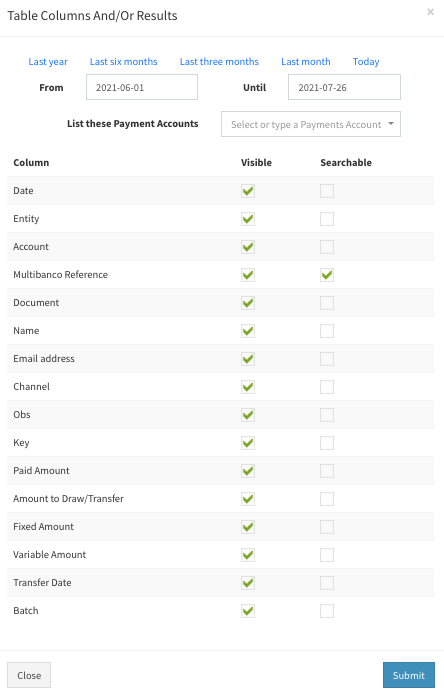
- ‘Submit‘;
- Back in the main screen, write the reference in the search space;
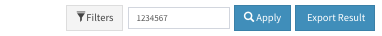
- ‘Apply‘
- If the reference appears in the list, it has been paid.
ATENTION: When placing the reference number in this field, DO NOT LEAVE ANY SPACES BETWEEN THE DIGITS that make up the reference. Although in the Main Table of this File the references are presented in the format 123 456 789, the search field only accepts references in the format 123456789 (without spaces). Otherwise the search will have no effect as the system will not recognize the value placed.